Adding Hazmat Content
This topic describes how to add hazmat content to a company. Hazmat content gives users the ability to add hazardous materials to their shipments without entering them manually each time or having a connection to the customer's system. Hazmat information is required by the United States Department of Transportation and other countries if transporting within their borders.
Note: ShipExec does not validate the hazmat content . Each hazmat shipment is required to be reviewed by your trained hazmat shipper.
- On the ShipExec Management Studio home page, click Companies.
- From the Companies page, do one of the following:
- To add hazmat content at the company level, click the
 icon for the company for which you want to add hazmat content.
icon for the company for which you want to add hazmat content.
- To add hazmat content at the site level, click the
 icon for the company, then click the Sites tab, and then click the
icon for the company, then click the Sites tab, and then click the  icon for the site for which you want to add hazmat content.
icon for the site for which you want to add hazmat content.
- To add hazmat content at the company level, click the
- Click the Data Management tab and select Hazmat Content. The Hazmat Content page displays.
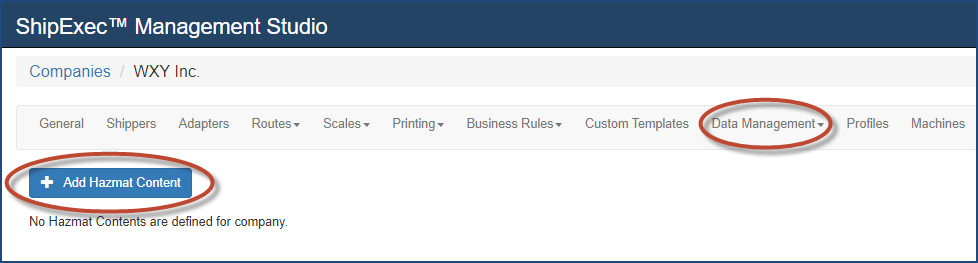
- Click Add Hazmat Content.The Add/Update Hazmat Content dialog box displays.
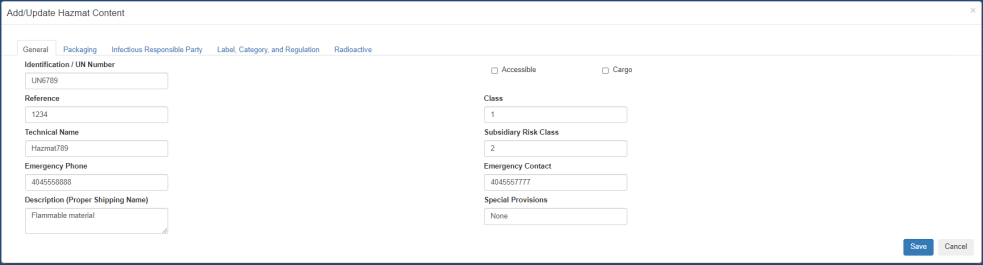
- Click the General tab and complete the required boxes.
- Click the Packaging tab and enter the required information.
- Click the Infectious Responsible Party tab and complete the contact information.
- Click the Label, Category, and Regulation tab and select the appropriate hazmat labels, category, and regulation.
- Click the Radioactive tab and complete the necessary information.
- Click Save. The Hazmat Content page displays.
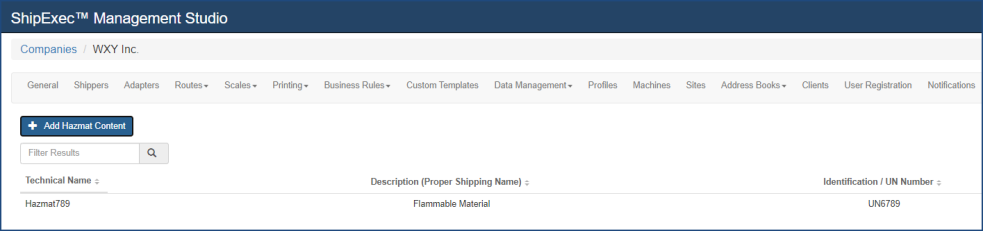
Related Topics